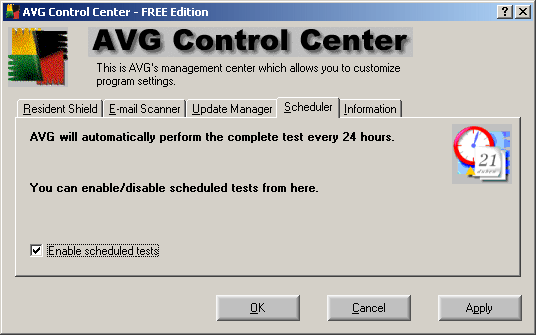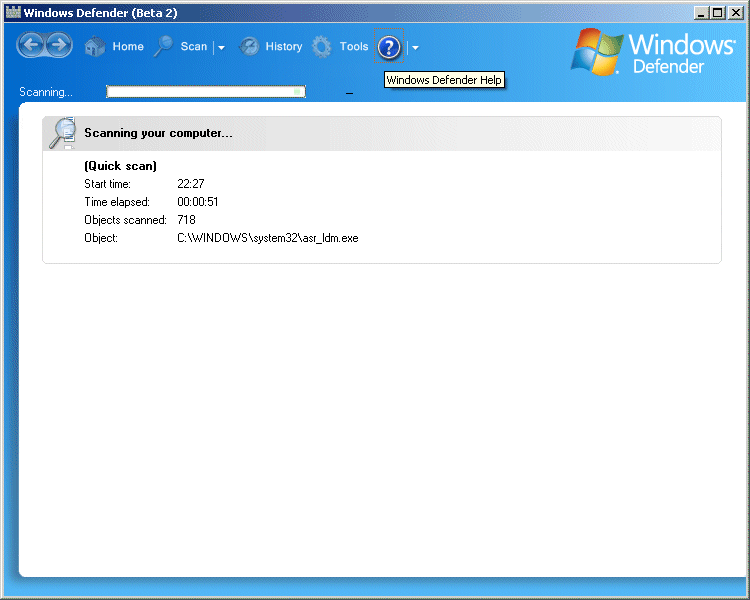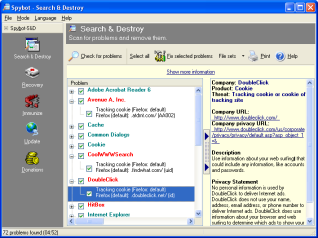| Back | Protecting yourself against spyware and viruses | ||||

I make quite a lot of beer money 'deinfecting' friends and relatives PCs and while this is good for my bank account it is easy to avoid getting infected in the first place. The first and most important step is:
Anti-virus software
EVERYONE needs to run anti-virus software, this includes YOU! There are many products out there, if you like spending money, Mcafee exists, as does Norton and Sophos, however the newer 'all in one' Internet suites are in my opinion bloated and will generally make your computer run slower and generally annoy you.. So if you need all the spare money you have for shiny bits to put on your car then Grisofts AVG is for you - http://free.grisoft.com/. It's straightforward to setup and will even integrate with Outlook etc to scan your incoming mail.
Installing the software is only part of it, you should also keep it up-to-date. Anti-virus software installed six months ago is zero use against a virus released last week.
A second alternative to free anti-virus software is the rather good 'Avast!' which can be found at: http://www.avast.com/eng/avast_4_home.html* this link may change over time so check http://www.avast.com/ if it no longer works.
You can even make it look pretty with 'skins' similar to Winamp etc:
There are a number of options for anti-spyware protection - Note that anti-virus software is not anti-spyware software, there are products out there that do both (and more) but, again in my opinion, they try and do too much and slow your computer down.
Windows Defender
First on the list is 'Defender' from MicroSoft - availabel here: http://www.microsoft.com/downloads/
Ad-Aware
Next up is Lavasofts 'Ad-Aware' - available from: http://www.download.com/3000-20-10045910.html or http://www.lavasoftusa.com if the dowbload.com link expires.
Once installed, you need to manually check for updates to its scanning index, then run it - it will find any nasties then ask you what to do - select them all and bin them :)
SpyBot
Finally (for now...) is SpyBot - available here: http://www.safer-networking.org/en/index.html
This is an easy to use program that also has good online help articles
|
|||||